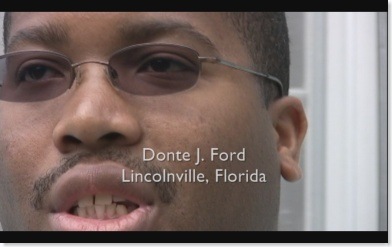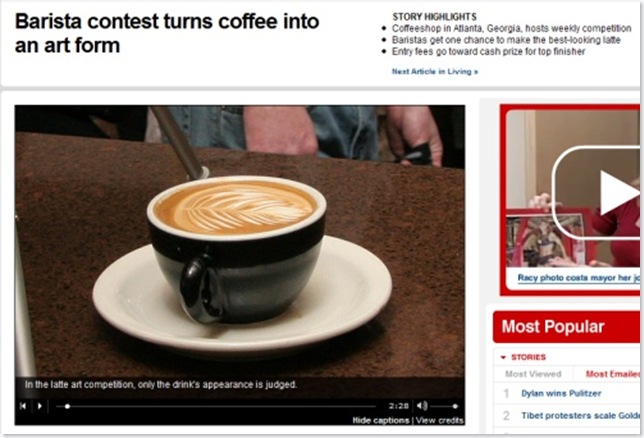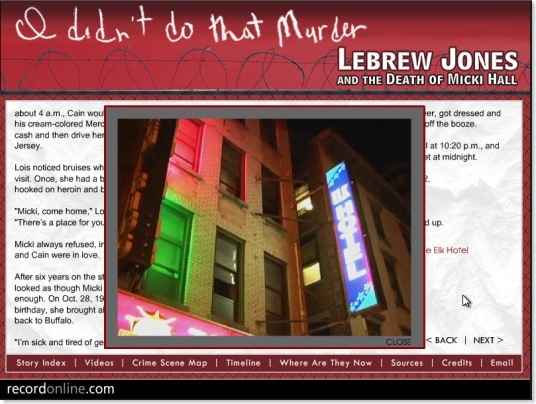This has been an interesting term in Journalist’s Toolkit. On the one hand, I’m convinced that the things that we’ve learned are essential skills for journalists in the opening decades of the new millennium. On the other hand, I’ve been frequently frustrated as I’ve tried to keep up with learning these new skills. Some explanation is obviously in order…
The essence of “story” is something I think I have a decent handle on. I’ve been telling stories for a long time, I understand the concepts, I get the structure — the essence of the craft is something I “get”. In general, this term didn’t change my understanding of story telling, though it did help me attach a new word — the “train” — to a concept I’d worked with before.
The train came from our textbook, Documentary Storytelling: Making Stronger and More Dramatic Nonfiction Films, which was an interesting piece of the experience. Most of the points made in the book were on-target and useful — it was the scale of the examples that made things interesting. There were plenty of suggestions on topics ranging from story to scripting to financing the production, but they were aimed at longer-form documentaries. A section on developing the arc of a story through a 3-scene structure, for example, seems a touch over-engineered for a 2-minute video. With that aside, I’m not sorry that we worked through the book, and I plan to keep it on my bookshelf.
Now, the best part of the course was, I believe, the time I was able to spend with my hands on a video camera or editing tool. The worst part of the course was, I believe, the (lack of) time I was able to spend with my hands on a video camera or editing tool. While I understand the structure of telling a story, telling that story through video took me well out of my comfort zone. Yes, I had become much more comfortable using photographs with text to tell a story, but video was something else — I think the best analog would be if I had been told to tell a journalistic story through rhyming verse. On the one hand, I understand both story-telling and the basics of rhyme, but I don’t have nearly enough experience actually doing it to let me feel comfortable putting them together.
That could be, to be honest, the point of the course. I don’t feel like I’m coming out of the course with a mastery of telling stories using video. I do, on the other hand, feel that I’m coming out of the course with enough knowledge to allow me to keep learning from a rational starting point. I’m fortunate — I have a video camera that I can use to practice, and further develop my skills. If I didn’t have that equipment access, I can imagine becoming quite frustrated with a new set of skills that I couldn’t build upon.
One portion of the course that I greatly enjoyed was working on the final team project. I have a very small number of people with whom I collaborate on articles in my normal work, and it was fun working with a new partner on the final video. A partnership is always an interesting relationship in which the members have to bring their skills, judgement, and opinions while realizing that the final result won’t be exactly as it would have been had they worked on it alone. In my case, my partner has a great eye and a story-telling sensibility that is different than (though completely compatible with) my own. It was a very good experience.
So, do I think I’ll use what I’ve learned? Absolutely. I’m on assignment now, and I anticipate producing at least two video segments during the next week. I know that I’ll use the video skills for my primary job, and I am confident that I’ll be able to build freelance business based on video, as well.
What do I want to do with the skills? I want to improve my ability to tell stories through video, and I want to work on combining video, photographs, audio, and text into complete story-telling packages. For that, I’m certain that I’ll need to improve my Flash skills — another area in which I’ll be building on the initial exposure we received in class.
What’s my overall impression of the course? As I said at the top of this post, I’m absolutely convinced that any journalist who wants to earn a living in the next few years will need to know how to tell a story in a number of different ways. Video, Flash, photography, text, and all of these put together will be part of the job description of working journalists. For those of us who want to teach and train young journalists, being able to use these techniques to tell stories will be essential to preparing the next generations of journalists. My only significant disappointment is that our department isn’t moving in this direction more quickly and completely. We need the theories, the skills, and the tools to become complete modern journalists — not the modern journalism equivalent of the master button-hook maker.